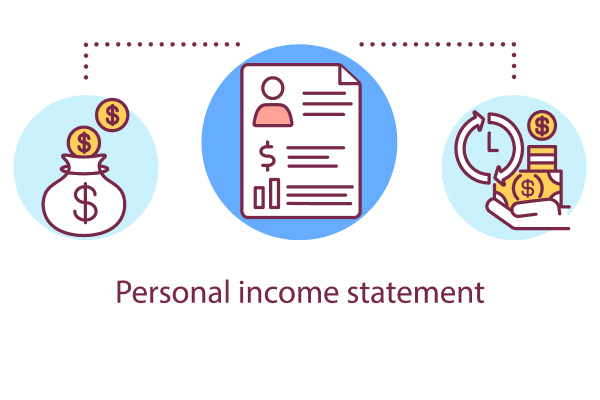How to Sign Up for a DoorDash Account as a Dasher: A Step-by-Step Guide
Signing up to become a Dasher for DoorDash is an excellent way to earn extra income on your own schedule. As a Dasher, you will have the flexibility to work when you want and earn money by delivering food to customers. In this article, we will guide you through the process of signing up to become a Dasher.
To get started, you will need to visit the DoorDash website and fill out an application. The application process is straightforward, and you will be asked to provide some basic information such as your name, email address, and phone number. Once you have completed the application, DoorDash will review your information and let you know if you have been accepted to become a Dasher.
If you are accepted, you will need to complete a background check and provide some additional information such as your vehicle type and insurance information. Once you have completed these steps, you will be ready to start delivering food to customers. With DoorDash, you can earn money on your own schedule and enjoy the flexibility of being your own boss.
Understanding Doordash
Doordash is a popular food delivery service that connects customers with local restaurants. As a Dasher, you will be responsible for picking up and delivering orders to customers in your area. Here are a few things to keep in mind when signing up to become a Dasher:
- Vehicle Requirements: Depending on your location, you may be required to have a certain type of vehicle to deliver with Doordash. For example, in some cities, you may be able to deliver on foot or by bike, while in others, you may need a car. Make sure you check the vehicle requirements for your area before signing up.
- Background Check: As part of the signup process, you will be required to consent to a background check. This is to ensure that you have a clean driving record and do not have any criminal history that would disqualify you from delivering with Doordash.
- Scheduling: As a Dasher, you have the flexibility to choose your own hours and work as much or as little as you want. However, it’s important to keep in mind that certain times of day may be busier than others, so you may want to schedule your shifts accordingly.
- Pay: Doordash pays Dashers a base pay for each delivery, as well as 100% of tips. You may also be eligible for Peak Pay and additional pay from active Promotions. Keep in mind that your earnings may vary depending on factors such as the number of deliveries you complete and the distance you travel.
By understanding these key aspects of delivering with Doordash, you can make an informed decision about whether this is the right opportunity for you.
Creating a Dasher Account
If you’re interested in becoming a Dasher, you’ll need to create an account. Here are the requirements and steps to sign up.
Requirements for Becoming a Dasher
Before you begin the sign-up process, make sure you meet the following requirements:
- You must be at least 18 years old.
- You must have a valid driver’s license and insurance (if using a car or motorcycle).
- You must have access to a vehicle, bike, or scooter (depending on your city).
- You must have a smartphone (iPhone or Android) to use the Dasher app.
Steps to Sign Up
To become a Dasher, follow these steps:

- Go to the Dasher sign-up website.
- Under “Sign up to become a Dasher”, enter your postal code.
- Enter your email address, phone number, and zip code to register.
- Submit your profile information, including your full name and password.
- Choose your vehicle type. If you select a car, you will be asked to add your vehicle details.
- Consent to a motor vehicle and background check. DoorDash will review your driving history and criminal background.
- Complete orientation. Once you have passed the background check, you will need to complete an orientation session. During the orientation, you will learn about the Dasher app, how to schedule deliveries, and more.
- Start dashing! Once you have completed orientation, you can begin accepting delivery requests.
It’s important to note that the sign-up process may vary slightly depending on your city and vehicle type. For example, if you plan to use a bike or scooter, you may not need to provide vehicle details. Additionally, some cities may require additional documentation, such as a business license or food handler’s permit.
Overall, becoming a Dasher is a straightforward process that can be completed in just a few steps. If you meet the requirements and are interested in earning money by delivering food, sign up today!
Navigating the Dasher App
As a DoorDash Dasher, you’ll be using the Dasher app to manage your deliveries. Here are some tips on how to navigate the app and complete deliveries efficiently.
Understanding the Dashboard
When you first open the Dasher app, you’ll be taken to the dashboard. Here, you’ll see a map of your current location and any available deliveries in your area. You can also view your earnings, ratings, and other important information.
To start dashing, simply tap the “Dash Now” button. This will put you in the queue for the next available delivery. Alternatively, you can schedule a dash for a later time by tapping the “Schedule” tab.
Accepting and Completing Deliveries
When a delivery becomes available, you’ll receive a notification on your phone. To accept the delivery, simply tap the “Accept” button. You’ll then be given directions to the pickup location.
Once you arrive at the pickup location, you’ll need to use the app to confirm the order and pay for it using the Dasher Red Card. Make sure to follow any special instructions provided by the customer or restaurant.
After you’ve picked up the order, you’ll need to deliver it to the customer’s location. Use the in-app navigation to find the best route. When you arrive, confirm the delivery with the customer and mark it as complete in the app.
Overall, the Dasher app is designed to be intuitive and easy to use. With a little practice, you’ll be able to navigate the app and complete deliveries like a pro.
Maintaining Your Dasher Profile
As a DoorDash Dasher, it’s important to keep your profile up-to-date to ensure you’re providing accurate information to customers and maintaining a high level of service. Here are some tips for maintaining your Dasher profile:
Updating Personal Information
To update your personal information, log in to your Dasher account and click on the “Account” tab. From there, click on “Personal Information” and update your email address and phone number. You’ll need to complete 2 2-factor authentication verification to do this.
It’s also important to keep your vehicle information up-to-date. If you change your vehicle, make sure to update it in your Dasher account by clicking on the “Vehicle” tab.
Checking Your Ratings
Your ratings are an important part of your Dasher profile, so it’s important to check them regularly. To view your ratings, login to your Dasher account and click on the “Ratings” tab. From there, you can see your overall rating, as well as your ratings for specific deliveries.
If you notice that your ratings are low, take some time to reflect on what might be causing the issue. Are you consistently late with deliveries? Are you forgetting items or making mistakes with orders? Addressing these issues can help improve your ratings and provide better service to customers.
In conclusion, maintaining your Dasher profile is an important part of being a successful DoorDash Dasher. By keeping your personal information and vehicle details up-to-date, as well as regularly checking your ratings, you can provide accurate information to customers and maintain a high level of service.
Earnings and Payments
As a Dasher, you’ll be paid for each delivery you complete. Here’s what you need to know about your earnings and payments.
Understanding Your Earnings
Your earnings as a Dasher depend on a few factors, including the distance you travel for each delivery, the size of the order, and whether or not there are any promotions or bonuses available. You can check your earnings in the DoorDash app by tapping “Earnings” in the menu.
In addition to your base pay, you may also be eligible for Peak Pay, which is extra money you can earn for completing deliveries during busy times. To find out if there’s Peak Pay available in your area, tap “Promos” in the menu.
Setting Up Direct Deposit
To receive your earnings, you’ll need to set up Direct Deposit. Here’s how to do it:
- Tap “Earnings” in the menu.
- Tap “Bank Account” and then “Add Bank Account.”
- Enter your bank account information and tap “Save.”
It can take a few days for your bank account to be verified, so be patient. Once it’s set up, you’ll receive your earnings automatically each week.
If you don’t have a bank account or prefer not to use Direct Deposit, you can also get paid with the DasherDirect Business Prepaid Visa Card. This card is available to select U.S.-based Dashers and allows you to access your earnings daily for no fee. To learn more and apply for the card, tap “DasherDirect” in the menu.
That’s it for earnings and payments! If you have any questions or issues, you can always contact DoorDash support for assistance.
Troubleshooting Common Issues
As a Dasher, you may experience some issues while using the DoorDash app. In this section, we will cover some common issues that you may encounter and how to troubleshoot them.
App Connectivity Problems
If you are experiencing connectivity issues with the DoorDash app, there are a few steps you can take to troubleshoot the problem.
- Check your internet connection: Make sure you are connected to a stable and reliable internet connection. If you are using Wi-Fi, try resetting your router or modem.
- Check for app updates: Make sure you have the latest version of the DoorDash app installed on your device. You can check for updates in the App Store or Google Play Store.
- Restart the app: Close the DoorDash app and reopen it. This can help refresh the app and resolve any connectivity issues.
- Restart your device: If the above steps do not work, try restarting your device to see if that resolves the issue.
Missing or Incorrect Orders
If you are missing an order or the order is incorrect, there are a few steps you can take to resolve the issue.
- Check the order details: Make sure you have the correct order details before picking up the food. Double-check the customer’s name, address, and order items.
- Contact support: If you are unable to locate the order or the order is incorrect, contact DoorDash support immediately. You can do this by tapping the “Help” button in the app and selecting “Missing or incorrect items” from the menu.
- Document the issue: If you need to contact support, make sure to document the issue with photos or notes. This can help support resolve the issue quickly and efficiently.
- Communicate with the customer: If you are unable to resolve the issue with support, communicate with the customer and let them know what steps you have taken to resolve the issue.
Conclusion
Congratulations! You have successfully signed up to become a DoorDash Dasher. You are now part of a growing community of independent contractors who deliver food and other items to customers across the country.
Remember, as a Dasher, you are your own boss. You have the freedom to choose when and where you want to work. However, keep in mind that the more you work, the more money you can earn.
Before you start dashing, make sure you have completed all the necessary steps, such as providing your banking information and completing a background check. Also, make sure you familiarize yourself with the Dasher app and its features so that you can efficiently and effectively complete deliveries.
As a Dasher, you have the opportunity to earn money on your own terms while providing a valuable service to your community.

![What is DoorDash Red Card [Setting Up, Activating and Use]](https://eyebrowmagazine.com/wp-content/uploads/2023/04/red-card-doordash.jpg)