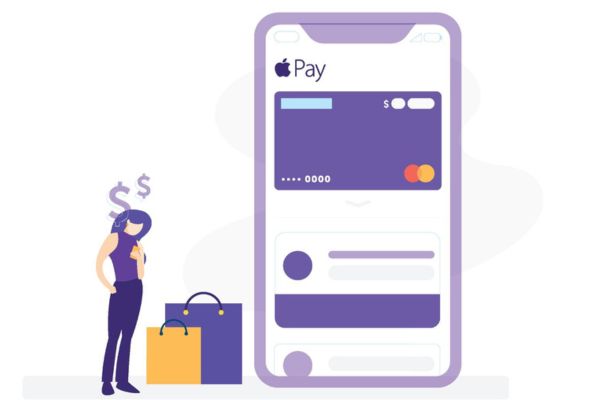How to Pay with Apple Pay on Doordash
If you’re like most people these days, then convenience and fast transactions are something that you highly value. That’s why many of us turn to digital payment methods such as Apple Pay for everyday purchases. Now, thanks to Doordash, the popular food delivery service offered in more than 4,000 cities across the United States and Canada, payments with Apple Pay can be made anytime and anywhere! In this blog post, we will show you how easy it is to pay with Apple Pay on Doordash, from signing up to actually making your purchase.
Does DoorDash Take Apple Pay?
Yes, DoorDash does accept Apple Pay as a payment option for its customers. In addition to Apple Pay, DoorDash also accepts various other forms of payment, including major credit cards like Visa, Mastercard, American Express, and Discover, as well as PayPal and Google Pay.
To use Apple Pay on DoorDash, customers can simply add their Apple Pay account to their DoorDash account as a payment method. When placing an order on DoorDash, they can select Apple Pay as their preferred payment option and then use Face ID or Touch ID to complete the transaction.
Using Apple Pay on DoorDash provides several benefits, including added security and convenience. With Apple Pay, customers don’t have to worry about entering their credit card information every time they order food, and their payment information is kept secure and private.
Steps to Pay With Apple Pay On Doordash
Paying for your favorite meal has never been easier, with Apple Pay and Doordash working together to create a seamless experience. You can have a delicious meal delivered to your doorstep in just a few steps without pulling out your wallet. Curious about how it works? Follow these simple steps to pay with Apple Pay on Doordash.
- Set up Apple Pay: Add a card to the Wallet app on your iOS device.
- Install Doordash: Download and sign in or create an account.
- Choose your meal: Browse restaurants, pick dishes, and add to the cart.
- Go to checkout: Tap the cart icon, review the order, and proceed.
- Pick Apple Pay: Select Apple Pay as the payment method.
- Verify details: Confirm delivery address and contact info.
- Authorize payment: Authenticate with Face ID, Touch ID, or passcode.
- Track order: Monitor your delivery using the Doordash app.
How to Add DoorDash Card to Apple Wallet
Adding your DoorDash Card to Apple Wallet streamlines the payment process, making it easier than ever to enjoy your favorite meals. Follow these straightforward steps to get set up in no time.
- Locate DoorDash Card: Sign in to your DoorDash account and go to the “Account” tab to find your DoorDash Card.
- Add to Apple Wallet: Tap the “Add to Apple Wallet” button near your DoorDash Card.
- Confirm details: Double-check your card information and make any necessary adjustments.
- Authorize addition: Follow the on-screen prompts to complete the process, which may require authentication via Face ID, Touch ID, or passcode.
- Verify success: Your DoorDash Card should now appear in your Apple Wallet, ready for use on future orders.
How Do I Use Apple Pay Without A Card?
Adding a card to Apple Pay on DoorDash is a straightforward process that requires only a few simple steps. First, make sure that your iPhone or iPad is compatible with Apple Pay and that you have the DoorDash app installed and logged in. Then, follow these steps:
- Open the DoorDash app and select the “Account” icon in the bottom right corner.
- Scroll down and tap “Payment Cards.”
- Tap the “+” sign in the top right corner to add a new card.
- Select “Add a Credit or Debit Card.”
- Enter the card information, including the card number, expiration date, and security code.
- If you have a billing address associated with the card, enter it as well.
- Tap “Next” and wait for your bank to verify the card information.
- Once your card has been verified, you will see a message confirming that your card has been added to Apple Pay on DoorDash.
It’s important to note that when using Apple Pay on DoorDash, you can only use a credit or debit card already stored in your Apple Wallet.
To Review
With Apple Pay on DoorDash, paying for your order just got easier. You don’t have to worry about where you left your wallet, or rummaging through a stack of cards to find the right one. All you need to do is tap and pay—it’s that simple! Not only is it a secure payment method, but with more merchants beginning to accept Apple Pay, the convenience of cash-free payments will become even more prevalent in our daily lives. As technology continues to advance, let us continue to embrace the modern day conveniences that make our lives simpler and easier.