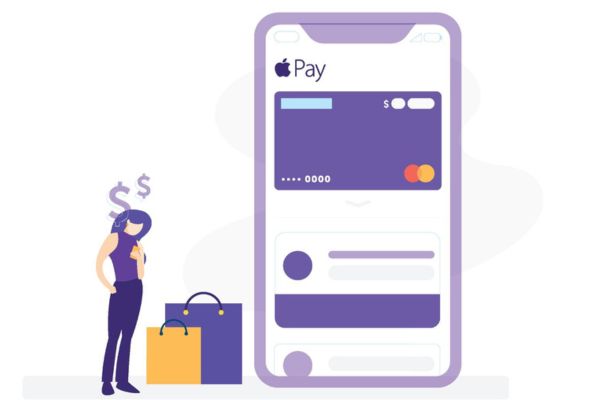How to Know If Doordash Deactivates and Prevention of Deactivation
The convenience and flexibility that come with being a Dasher also come with the responsibility to adhere to the company’s policies. Failure to comply with these policies can result in deactivation from the platform, which could have a devastating impact on your ability to earn an income.
In this blog post, we’ll explore the reasons for deactivation, Doordash’s deactivation policies, and what you can do if deactivation is pending.
Doordash Deactivation Policies
Here are various reasons why a Dasher may be deactivated from Doordash. Some of the most common reasons include:
- Not Respecting the Driver Agreement: Doordash has a Driver Agreement that outlines its policies related to things like alcohol and drug use, personal conduct, and the use of the platform. Not adhering to these policies can lead to deactivation.
- Not Fulfilling Your Responsibilities: This means not showing up for scheduled deliveries or not completing the required number of deliveries to maintain an active status on the platform.
- Engaging in Fraudulent Activity: This includes things like using fake accounts or accepting unauthorized payments.
- Failure to Adhere to Community Guidelines: The Doordash community guidelines relate to safe driving practices, respecting customers, and following restaurant processes.
- Low Customer Ratings: If your customer rating falls below a certain threshold, this can also lead to deactivation.
Appealing to Doordash Deactivation
Appealing a deactivation is possible, but it’s important to approach the process thoughtfully. Some tips for a successful appeal include:
- Be honest and transparent about what happened.
- Take responsibility for any mistakes.
- Provide any evidence that may support your case.
- Be respectful in your communication with Doordash.
Preventing Deactivation and Maintaining High Ratings
Maintaining High Ratings
The key to preventing deactivation is keeping your ratings high. The ratings are determined by customer feedback based on delivery time, professionalism, communication, and accuracy.
To maintain high ratings, always communicate with your customers, provide timely delivery, and ensure that the orders are correct. Take time to read the additional information provided about the customer’s order and refer to the delivery instructions provided by the customer. Ask for clarification in unclear situations and make sure to keep a friendly and professional tone throughout the entire process. Also, make sure to be on time for deliveries as it is one of the essential factors affecting your ratings.
Staying Informed about Doordash policies
It is crucial to stay current with Doordash policies and regulations to prevent any unintentional violations that can result in deactivation. Keep up to date by regularly checking the Dasher app, emails, and FAQs on the Doordash website. Familiarize yourself with outstanding issues such as the type of deliveries allowed at specific times and locations as it may be impacted by local regulations. Additionally, be sure to thoroughly review the Community Guidelines to ensure your behaviour aligns with them at all times.
Ensuring Optimal Performance
While maintaining high ratings is important, you may encounter challenging situations or difficult orders that can impact your ratings. One key to handling difficult orders or situations is to accept ownership and resolve issues proactively. Do your best to ensure that the orders are correct, communicate transparently with the customer, and resolve any issues clearly and positively.
If a problem arises, inform the customer immediately and ask them what they would like to do. However, if the customer is dissatisfied with your best efforts, make sure to contact Doordash support through the app and follow their instructions.
Avoiding Deactivation
Suppose your ratings drop below Doordash’s minimum requirements, or you violate any policy. In that case, you may be at risk of deactivation. To prevent deactivation, make sure to maintain great customer service, adhere to policies, and handle challenging situations with professionalism. It is essential to have a positive attitude and consistently perform to the best of your abilities.
Taking Everything Into Account
As a Dasher, it’s important to understand the policies and guidelines set by Doordash. Failure to comply with these policies and guidelines could result in deactivation from the platform, which can have a significant impact on your income.
By understanding the reasons for deactivation and Doordash’s deactivation policies, you can take steps to avoid deactivation and protect your income. If deactivation is pending, it’s important to approach the appeal process thoughtfully and ensure that you’re taking responsibility for any mistakes.

![What is DoorDash Red Card [Setting Up, Activating and Use]](https://eyebrowmagazine.com/wp-content/uploads/2023/04/red-card-doordash.jpg)